As part of a ‘moving to the cloud‘ project, I’ve spent a little time recently adding books to Goodreads. This article details the what, why and how when it comes to cataloguing your library.
NB : You’ll notice that I’m cataloguing all of my books, not just the training-related ones. If you see other works on areas you’re interested in personally, feel free to delve a little deeper – check out the ratings, read the reviews. In particular there’s a lot on photography, travel and futurism. There’s also quite a bit of science-fiction there – love the stuff.
What is Goodreads, and what are you actually doing?
Goodreads is an online catalog for your books, recommending other books to read based on the ones you already own (and like). And yes, the recommendations are surprisingly good.
( I tried it a few times when I was only part-way through adding my own list of books, and it frequently recommended stuff that was in the yet-to-be-added part of the collection. Books I already knew well, and really enjoyed. )
What I’m doing is scanning the barcodes (more on that in a sec), importing lists of audiobooks and ebooks, and manually typing in the remaining few. In short, I’m listing all of the books I own (and have read) in Goodreads.
Why are you doing this?
For a few reasons.
First, the recommendations are – as I touched on above – really, really good. If you’re ever looking for a book on a particular subject and you don’t particularly want to describe in detail the kinds of books you like and those you don’t, something like Goodreads is ideal.
Second, creating a catalog – anywhere, using any tool you’re familiar with (a spreadsheet is absolutely fine) – is a great way to spot ‘gaps‘. You’ll quickly see that some of the authors you really like have other books on subjects you care about, or that you don’t have any books on a particular topic that you keep getting asked about.
Finally, it’s a great way to share your ‘books to read‘ list. I’m currently looking at books like ‘Becoming a Supple Leopard‘ by Kelly Starrett, and a number of others on various training-related and photography topics.
You’ll find the complete list here.
How are you doing all this, and how long does it take?
The bulk of it was done with the Goodreads app on my ‘phone (there’s both a version for iOS and for Android, and yes, they’re free). This has a built-in barcode scanner, which makes the whole process ridiculously fast. I simply :
- Took all the books off the shelf I was working on, and piled them all on the floor, upside-down.
- Put the Goodreads app in ‘scan‘ mode, and scanned the barcodes on the backs of each one. You’ll get through several books a minute this way (and a lot more than that once you get used to it).
This quickly put around 80% of my books in the catalog. For the rest :
For things like audiobooks and ebooks, I used the ‘import‘ feature. This simply imports a spreadsheet, and there’s a sample file available which shows the order it expects the columns to be in. I just logged in to audible (and the Kindle Bookstore etc), and copy/pasted the details into a spreadsheet. From there, add any extra information you like (reviews, rating etc) and upload.
NB : the sample file contains a lot of fields which aren’t exactly necessary. All you really need are the ISBNs, and perhaps the name of the book so that you can check everything afterward.
This will probably add all of the remaining titles. If there are any left over (and there were a few in my case – ISBNs didn’t come in until 1970, and some of my fitness books pre-date that), you can add them manually.
Final Thoughts on Adding Books to Goodreads
Although this started out as a way to catalog my fitness books (I get asked about them frequently, so it’s great to have a constantly-updated list), it’s turned out to be a whole lot more than that. In particular, the recommendations – they’re superb.
I’ve also noticed that I’m becoming much more aware of individual authors, and the other work that they’ve done. If you’re a fitness author, a Goodreads profile is definitely well worth having.
Overall, I love it. There are certainly things I’d add (for example : Amazon bought them recently, and I’d love to see much tighter Audible and Kindle integration). In general though, it’s an extremely powerful service. And yes, it’s absolutely free.







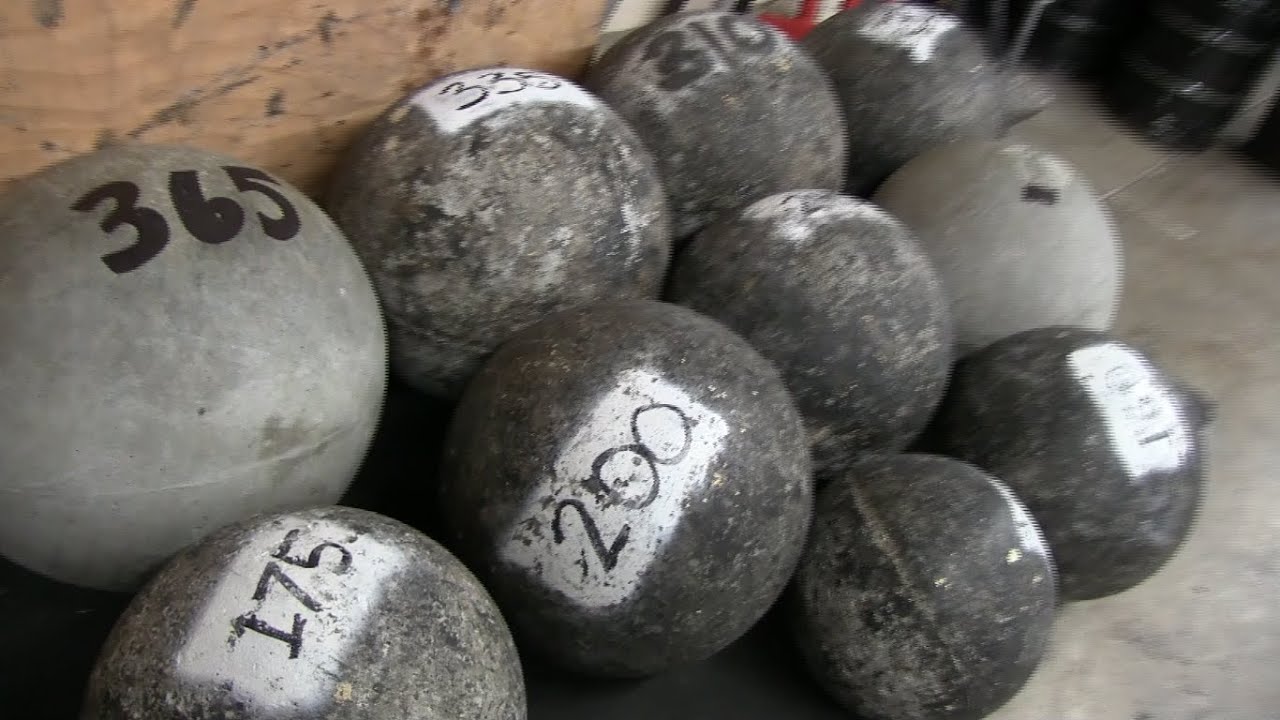

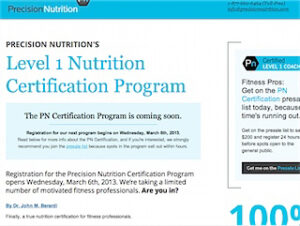

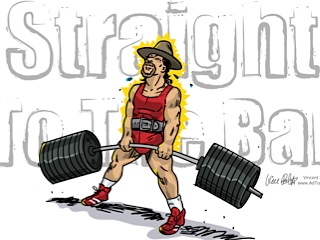
0 Comments
Trackbacks/Pingbacks