
Scott Andrew Bird in the Home Gym
I was asked yesterday just what it was like to work out with an Apple Watch on. As I’ve been doing precisely that for a couple of years now, I had a few thoughts.
Short answer, it’s wonderful.
The longer version :
I use it on a regular basis to keep track of bodyweight, cardio and strength-training workouts. It works incredibly well for all these, and has clearly been designed with workouts in mind.
I’ll go into specifics in a minute, but here’s a brief overview of the process. From the SttB Guide to Fitness and the Apple Watch :
Working Out with the Apple Watch
This is actually a fairly straight-forward process. When you’re ready to work out (whether thats hitting the iron, doing some yoga or a spot of cycling etc), simply :
- Press the digital crown (the button on the side), and select the ‘Running Man’ symbol
- Scroll through the list of workout types, and tap on the relevant one.
This will give you a 3 second countdown to get ready to start. If you’re impatient, just tap on the screen – it’ll start straight away.
That’s it – it’ll record your workout, showing your heartrate on screen the whole time. This is incredibly useful if you use your pulse rate to work out when you’re ready to begin the next set – whenever the rate has gone down a bit.
It’ll appear in the form of the green ring on the watch itself, and in the Activity app. Tapping on the green ring shows the details of previous workouts, and lets you adjust your fitness goals. It’s really well done.
If you’d like to see it in action, here’s Apple’s official video :
Nice and simple. Once you’ve used it once or twice, it’ll become an automatic part of the workout itself.
NB : there are a couple of tweaks I would suggest that make this process even easier. And yes, I use both of them myself.
1. Edit your preferred watch face to include the ‘Workout’ function (the ‘Running Man’ symbol) as one of the complications. The easier it is to just, the more likely you are to make use of it with every workout.
2. Enable ‘Workout Do Not Disturb’ in the Watch’s Settings (it’s under ‘Do Not Disturb’). This will prevent calls and notifications during each workout, and switch everything back on immediately afterward.
3. Use ‘Cardio’ for bodyweight workouts. I’ve tried a few of the workout types for my own, and the Cardio one seems to be the closest match to what I’d expect.
How I use the Apple Watch for my own workouts
As I mentioned, I use it to track my bodyweight, cardio and strength-training workouts. The ‘Cardio’ setting for the first two, and the ‘Traditional strength-training’ option for the third.
(I also use it to track my sleep – works extremely well for this.)
During each workout, the watch shows my heartrate on screen – updating constantly, the entire time. As I’ve long been a fan of using my heartrate to measure the length of rest breaks (I focus on breathing, and wait for the heartrate to fall to a particular level), this is perfect. For me, this feature alone makes the device well worth wearing whilst training.
There’s also a stack of data available after the workout, both on the watch and on the iPhone it’s paired with (if there’s one available). The type of data will depend on the workout type, so I’ve got a collection of steps, times, laps and so on.
Final Thoughts
I absolutely love this thing. It’s the perfect workout companion, for all of the workouts I do. Running, cycling, gym workouts – anything and everything.
If you have the means, an Apple Watch is definitely recommended.
NB : I haven’t tried wearing this during any martial arts sessions – nothing aggressive at least. If there’s a ’no jewellery’ rule in your chosen activity, you’re probably best leaving the watch in your bag.
Resources
Over the years we’ve looked at several reviews of various incarnations of the Apple Watch. Notably those by DesFit, DC Rainmaker and The Quantified Scientist.
There’s also a stack of information available – sizes, weights, tech specs etc on both the Apple and Amazon Stores. They also both have the complete range, so you can compare models and prices.
Over to you. What would you like to know?
If you’re thinking about getting one – or already have, and are just setting things up – I’m perfectly happy to answer questions on it. Just leave a comment below, or send me a tweet.
And if you’re already using one, I’d love to hear about your own experiences. Love hearing how everyone does things.






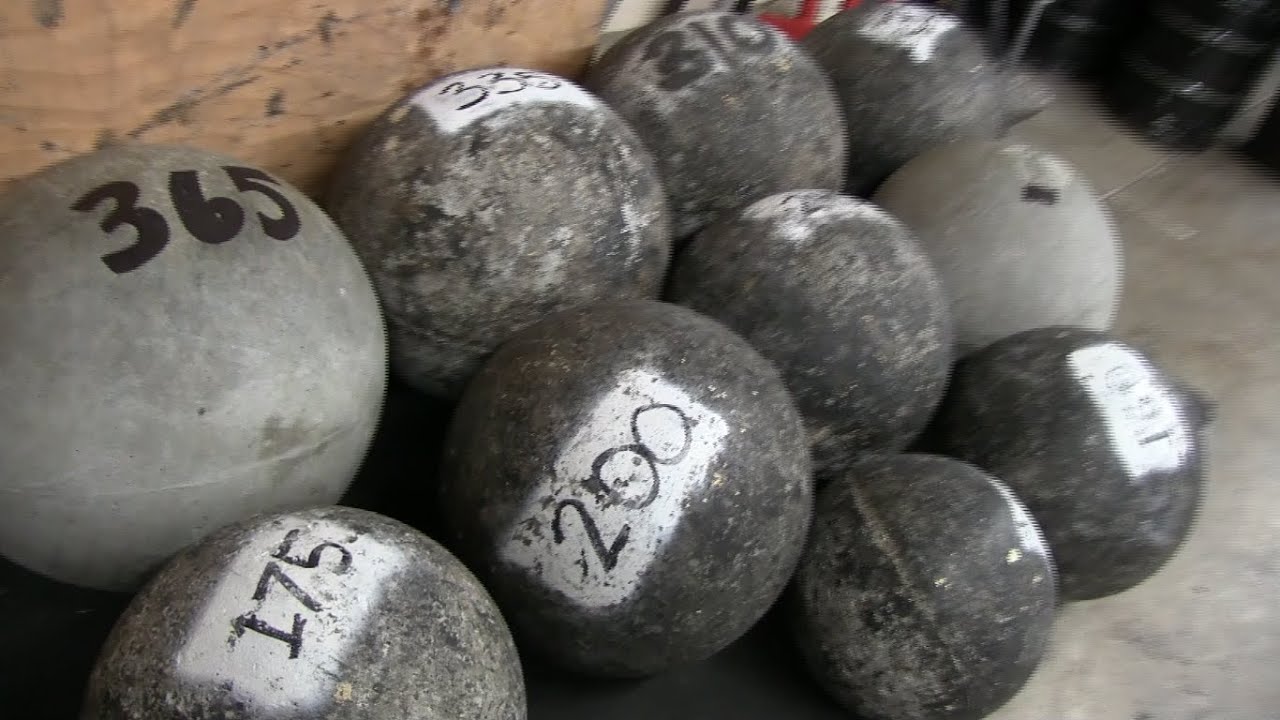

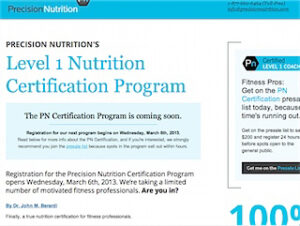

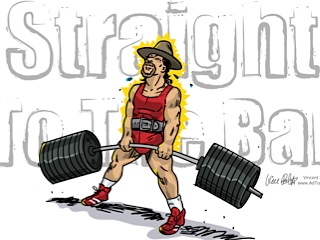
0 Comments
Trackbacks/Pingbacks